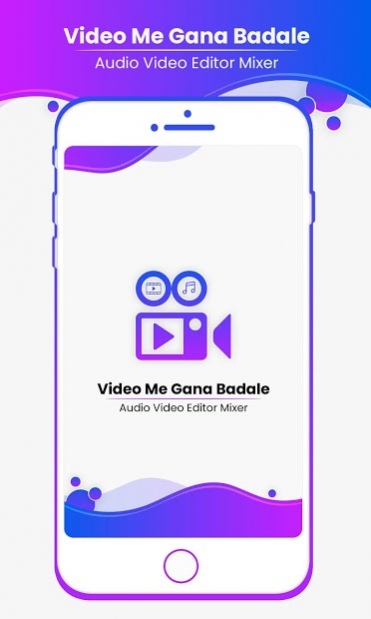Video me Gaana Badle Audio Video Editor Mixer 1.0
Free Version
Publisher Description
Add Audio to Video or change Music or Audio in Video with use of this app
This application is to change audio of a video. If the audio's length is bigger than it will be trimmed or manage to video's duration. If the audio's duration is less than video then audio will be concatenated to video's length. These operations are done with high speed.
Video Me Gana Badale - Audio video mixer is one type of video editor app using this app you can add or mix your favorite audio files to video files. With this Audio Video Mixer cum Video Cutter you can also trim video easily.
Video Me Gaana Badle provides a facility for changing Background Music of any video files. Audio video mixer is one type of video editor app, using this app you can add or mix your favorite audio files to video files. This application is for changing background music of a video. Using this video editor, you can add or mix any audio to a video.
A simple idea, but it's taking off and becoming a popular nowadays for sharing your feelings on social media specially for WhatsApp. Lyrical Video Status maker made it very easy to express your feelings and mood by sharing. video me gana dalne ka apps,Add audio to video,Add song to video, Video Me Gana Badle, video me gana set krna,video me gana kaise dale, video me gana set karne ka apps,video me gana,video pe gana.
This powerful and easy-to-use video editor app for making and sharing videos on YouTube, Face book, Twitter, Instagram, and more.Add themes, filters, effects, transitions, emoji, voiceover narration, music, and more.Video Editor for HD Video app is Professional Video Editing tool for your daily needs with most useful and handy Features to edit your video within minutes.
Audio Video Editor Mixer provides a facility for changing Background Music of any video files. Audio video mixer is one type of video editor app, using this app you can add or mix your favorite audio files to video files. This application manage audio file size if the audio file length is larger than video files, it will be automatically trim audio to video's duration.
Use this audio editor and video maker, to change background music of a video. In this video mixer app, if the audio's length is greater than that of the video, then it will be automatically trimmed to the video's length. If the audio's length is less than that of the video, then the audio will be concatenated to the video. All these operations are performed with high speed. Share the videos to social media networks like Facebook, Gmail, Whatsapp etc. using this video editing app and audio editor music app, or video mixer and editor.
Video Me Gana Badale - Mix Audio With Video is one type of video editor app using this app you can add or mix your favorite audio files to video files. With this Audio Video Mixer cum Video Cutter you can also trim video easily.
How to Use :
- Select videos from your gallery
- Select audios from your gallery
- You can Trim audio & Video Also
- Mix audio and video
- Wait for complete process.
- Don’t Forget to Click on “Save” Button
- Easily Share your Mixer Video With your Friends via all Social Media App…
Main Features:
- Add audio in specific portion of video
- Add Audio File to Video file
- Video Editor
- Audio Video Mixer
- Add Your Music to Your Video
- Audio Video Mixer
- Audio Video Mixer Video Cutter
- Mix Audio with Video
- Add Audio To Video
- Mix Video and MP3
- Mix the video and audio files.
- Mix Audio with Video
- Add Audio to Video
-Music Video Editor Add Audio
About Video me Gaana Badle Audio Video Editor Mixer
Video me Gaana Badle Audio Video Editor Mixer is a free app for Android published in the Video Tools list of apps, part of Audio & Multimedia.
The company that develops Video me Gaana Badle Audio Video Editor Mixer is Freshup Studio. The latest version released by its developer is 1.0. This app was rated by 4 users of our site and has an average rating of 4.5.
To install Video me Gaana Badle Audio Video Editor Mixer on your Android device, just click the green Continue To App button above to start the installation process. The app is listed on our website since 2019-06-06 and was downloaded 100 times. We have already checked if the download link is safe, however for your own protection we recommend that you scan the downloaded app with your antivirus. Your antivirus may detect the Video me Gaana Badle Audio Video Editor Mixer as malware as malware if the download link to com.freshup.videomegaanabadle is broken.
How to install Video me Gaana Badle Audio Video Editor Mixer on your Android device:
- Click on the Continue To App button on our website. This will redirect you to Google Play.
- Once the Video me Gaana Badle Audio Video Editor Mixer is shown in the Google Play listing of your Android device, you can start its download and installation. Tap on the Install button located below the search bar and to the right of the app icon.
- A pop-up window with the permissions required by Video me Gaana Badle Audio Video Editor Mixer will be shown. Click on Accept to continue the process.
- Video me Gaana Badle Audio Video Editor Mixer will be downloaded onto your device, displaying a progress. Once the download completes, the installation will start and you'll get a notification after the installation is finished.